How to submit your project?
Instructions to showcase your project
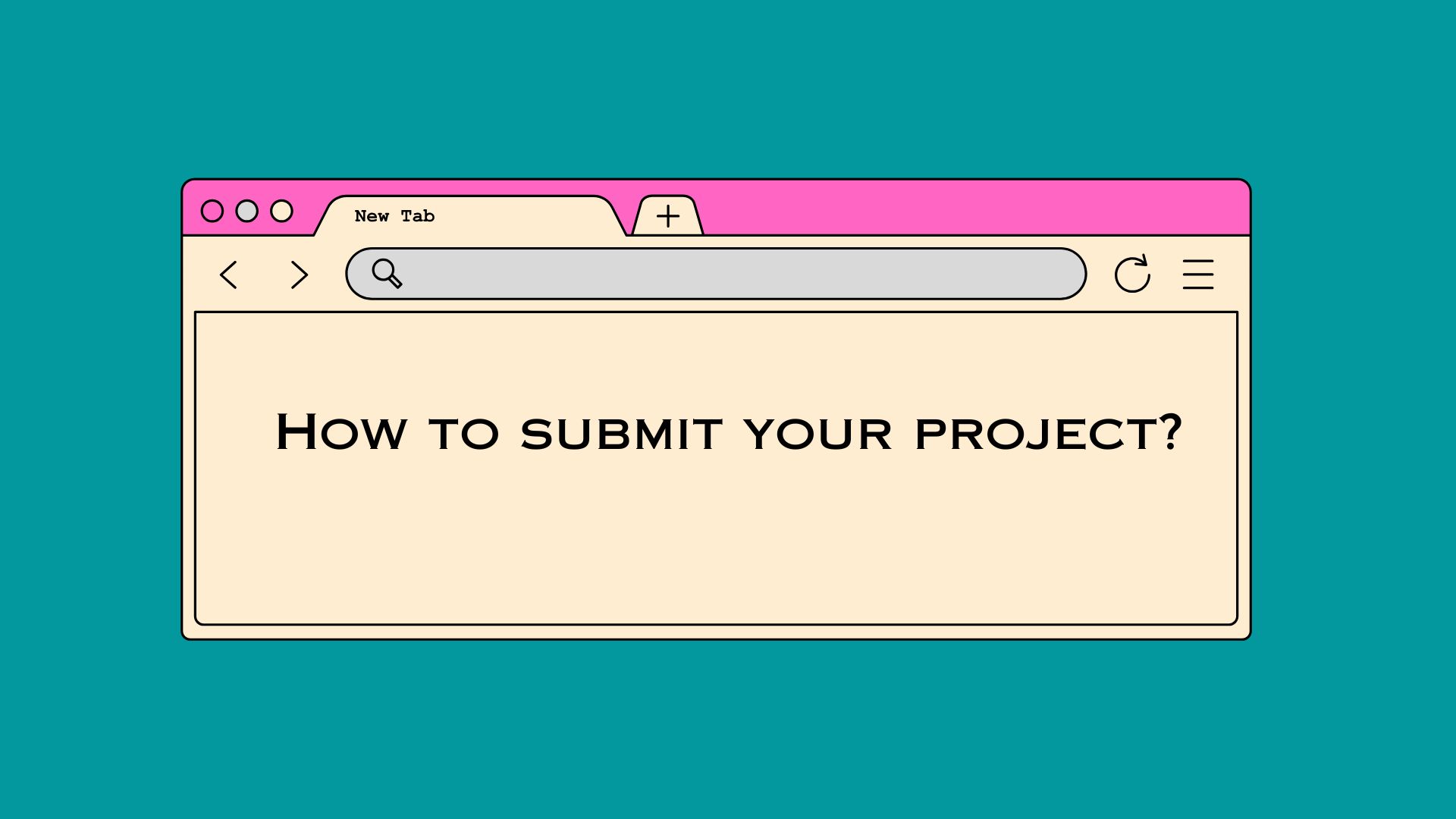
Follow these step-by-step instructions to showcase your project on build2learn.
Prerequisites
- A GitHub account
- Git installed on your computer
- Your project code ready to share
Steps to Submit Your Project
1. Fork the Repository
Visit the build2learn repository.
Click the “Fork” button in the top-right corner. (This will create a copy of the repository in your GitHub account)
2. Clone Your Fork
# Clone your forked repository
git clone https://github.com/YOUR-USERNAME/build2learn.git
# Navigate to the project directory
cd build2learn
# Create a new branch for your project
git checkout -b add-project-YOUR-PROJECT-NAME3. Add Your Project
Navigate to src/content/projects/ directory.
Create a new markdown file with your project name. (e.g., your-project-name.md).
Use the following template:
---
title: 'Your Project Title'
description: 'A brief description of your project'
pubDate: 'YYYY-MM-DD'
heroImage: '/path-to-your-project-image.jpg'
githubLink: 'https://github.com/your-username/your-project'
demoLink: 'https://your-project-demo-link.com'
tags: ['react', 'nodejs', 'mongodb']
---
#### NOTE
Add your details to src/data/authors.yaml file with your github details in the format:
dorai:
displayName: "Dorai Thodla"
githubUsername: "dorait"
bio: "Founder of Build2Learn community"
#### About Project
Describe your project here. What does it do? What problem does it solve?
#### Features
- Feature 1
- Feature 2
- Feature 3
#### Technologies Used
- List the main technologies
- Frameworks
- Libraries
#### Setup Instructions
Provide basic setup instructions for running your project locally.
#### Screenshots/Demo
Add screenshots or demo video links if available.4. Add Project Images
Add your project images to the public/projects/ directory.
Use relative paths in your markdown file to reference them.
5. Submit Your PR
Commit and push your changes:
git add .
git commit -m "Add project: YOUR-PROJECT-NAME"
git push origin add-project-YOUR-PROJECT-NAMEThen create a pull request:
- Go to the build2learn repository
- Click “Pull Requests” > “New Pull Request”
- Select your fork and branch
- Fill in the PR description template
- Submit the pull request
Review Process
- Your PR will be reviewed by the maintainers.
- They may request changes or improvements.
- Once approved, your project will be merged and displayed on the website.
Submission Guidelines
- Ensure your project is complete and working
- Include clear documentation
- Add high-quality screenshots/images
- Make sure all links are working
- Follow the markdown template structure
- Use appropriate tags for technologies used